- FFMPEG Converter For Android+IOS
- Delphi AI Pack
- FFMPEG Player For Android+IOS
- Inpaint Anything for Video
- Mobile Live Camera For Delphi
- Stable Diffusion For Delphi
- Text 2 Icon
- VLC Player For IOS+Android
- Webrtc For Delphi
- FFMPEG Player For Delphi Vcl
- FFMPEG Converter For Delphi Vcl
- FFMPEG Player For Firemonkey
- FFMPEG Converter For Firemonkey
1.First executing Main menu File | New Conversion command to invoke the new conversion wizard and then input source image/video.
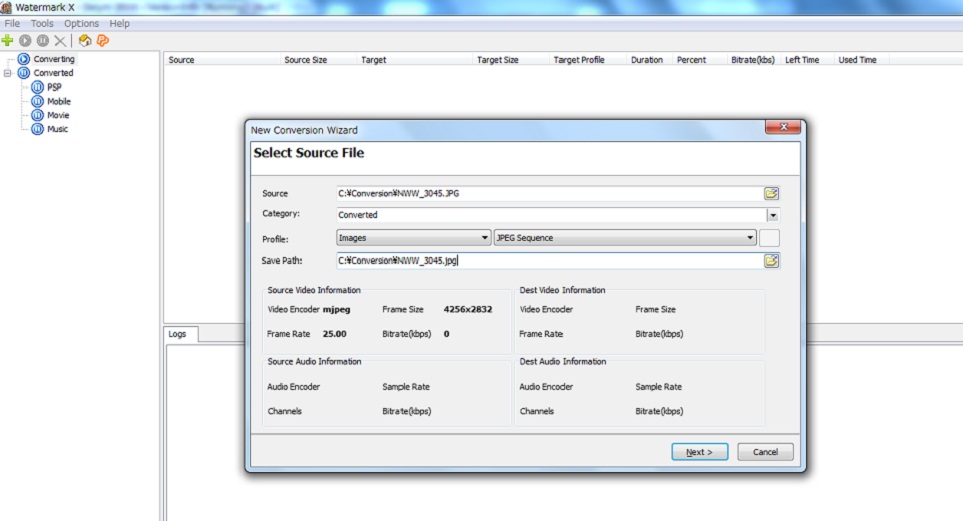
2.Second press next button and then executing the New Invisible Watermark command to invoke the wizard to embed the information to the image/videos. Then pressing the new signature file button to generate signature file.
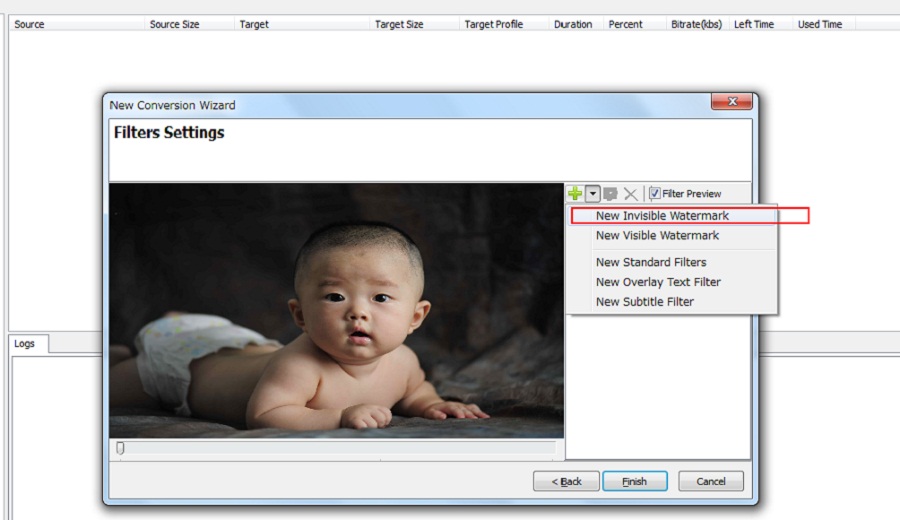
3.In the New signature file wizard, you can input the text to be embedded and adjust the watermark strength via the alpha (Low frequency mark strength)and gamma (meddle frequency mark strength) parameters. Larger value means stronger mark and lower target image quality.
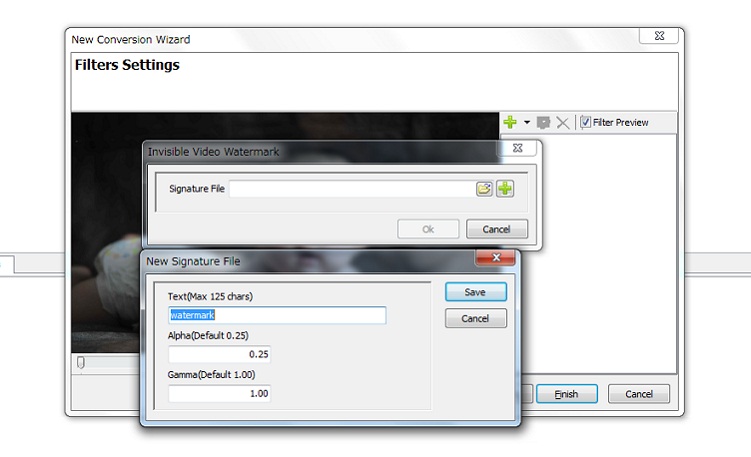
4. Finally , press the finish button to begin the conversion.
Following image shown the difference between original image and watermarked image. the watermark almost invisible to human eyes.
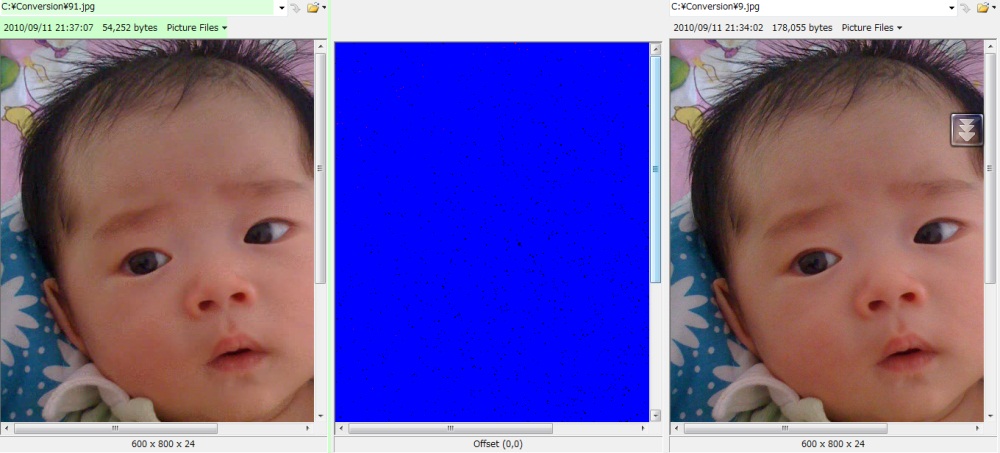
5.After conversion , you can navigate to converted node of Tree view. find the target file , then right click to invoke the context menu and execute the open converted file command. Watermark Player will be invoked to displayed the converted file and if a signature file was related with the image , it will automatic display the correlation factor and signature at the left top corner of the image.

6.Besides GUI version watermark player, we also provide console version watermark extractor for register user.
